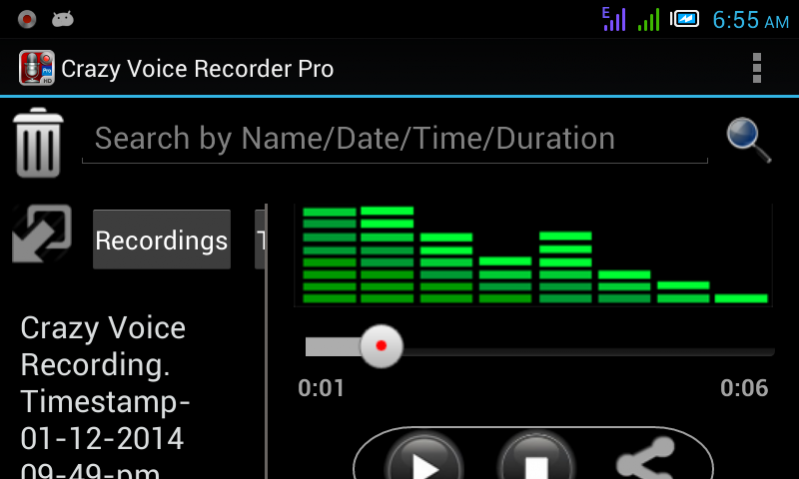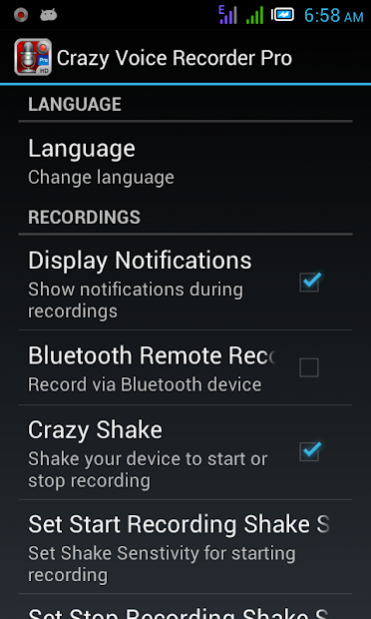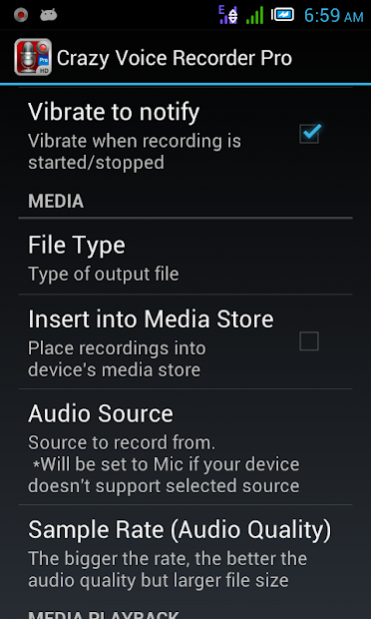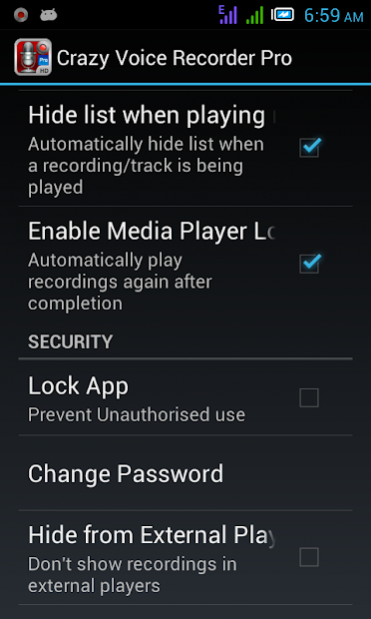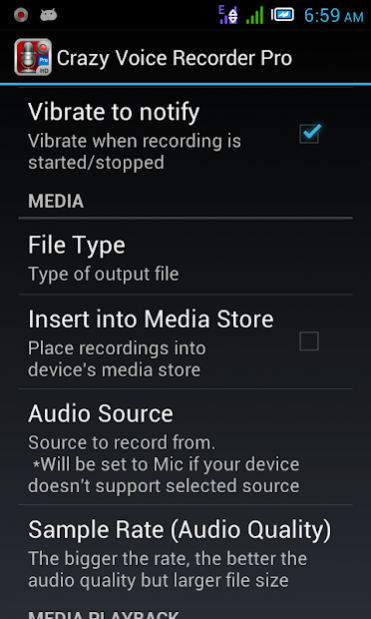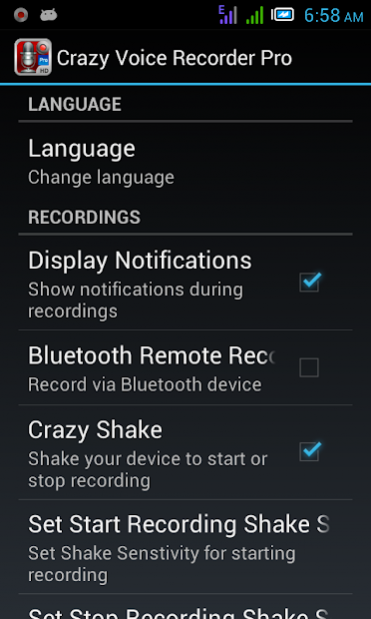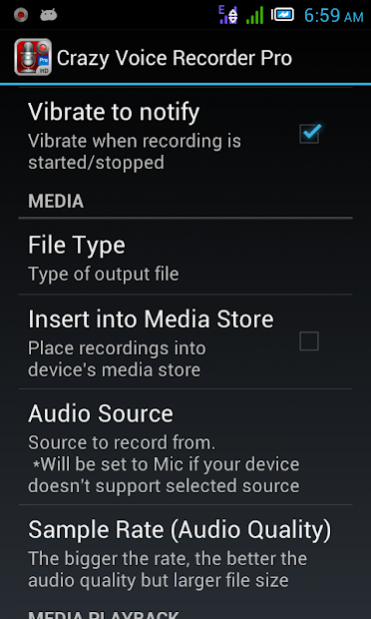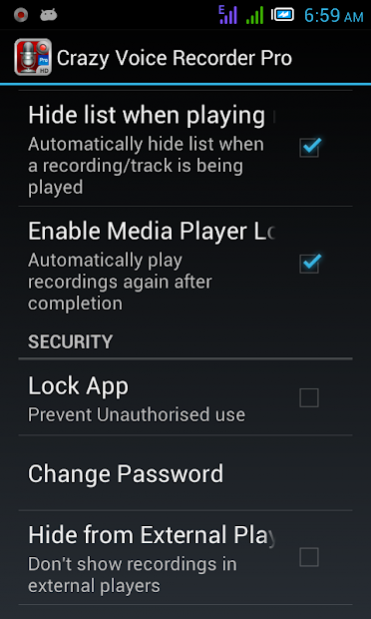Crazy Voice Recorder 1.2
Free Version
Publisher Description
Congratulations you've just found the most trusted and reliable Android Voice Recorder. The Voice Recorder App that not only offers a super rich and simple user interface but has been engineered to provide the most Stable, Quality & Reliable voice recording available.
It comes with Excellent Support and Frequent Updates. The only Multi-OS Voice Recorder available.
Crazy Voice Recorder is the best voice recorder app on the market, designed for android tablets and phones.
Every Feature You Need:
~ Remote Recording via Bluetooth
~ Crazy Shake: Shake to Record to start/stop recording
~ Unlimited background Recording
~ Easily Upload/Send Recordings to the Cloud using: Dropbox + emailing clients etc
~ Flexible Record Naming Tool
~ Play and record at the same time
~ Multiple Audio Sources to choose from
~ Excellent audio quality
~ Accurate Timestamp
~ Recording Search
~ Password Protection
~ Swipe gestures to show/hide recording and music player panels
~ Security: Lock Crazy Voice Recorder, Hide sound recordings from others, media players, file managers, computers and explorers
Love Crazy Voice Recorder? Rate it on Google Play to help make it better ☺
About Crazy Voice Recorder
Crazy Voice Recorder is a free app for Android published in the Audio File Players list of apps, part of Audio & Multimedia.
The company that develops Crazy Voice Recorder is Gh Apps. The latest version released by its developer is 1.2.
To install Crazy Voice Recorder on your Android device, just click the green Continue To App button above to start the installation process. The app is listed on our website since 2018-08-26 and was downloaded 16 times. We have already checked if the download link is safe, however for your own protection we recommend that you scan the downloaded app with your antivirus. Your antivirus may detect the Crazy Voice Recorder as malware as malware if the download link to com.nojoke.crazyvoicerecorderfree is broken.
How to install Crazy Voice Recorder on your Android device:
- Click on the Continue To App button on our website. This will redirect you to Google Play.
- Once the Crazy Voice Recorder is shown in the Google Play listing of your Android device, you can start its download and installation. Tap on the Install button located below the search bar and to the right of the app icon.
- A pop-up window with the permissions required by Crazy Voice Recorder will be shown. Click on Accept to continue the process.
- Crazy Voice Recorder will be downloaded onto your device, displaying a progress. Once the download completes, the installation will start and you'll get a notification after the installation is finished.